+- Forums (https://www.fsxwx.com/mybb)
+-- Forum: Categories (https://www.fsxwx.com/mybb/forumdisplay.php?fid=3)
+--- Forum: User Manual (https://www.fsxwx.com/mybb/forumdisplay.php?fid=7)
+--- Thread: [FSXWX/P3DWX] Options (/showthread.php?tid=17)
[FSXWX/P3DWX] Options - fsxwx - 2012-11-19
[FSXWX/P3DWX] Auto connect
If checked, the client automatically tries to establish the simulator connection as soon as it is detected that FSX/P3D is running.
Auto connect also enters the ADEP route airport on its own according to your current location in the sim in case no route information has been entered manually.
[FSXWX/P3DWX] Reinject OVC conditions
Sometimes, FSX has the odd behaviour to fade out some clouds so that breaks in the clouds appear where there shouldn't be some. The only method I know to fix this is to re-inject the weather. With the 'Re-inject OVC conditions' option enabled, the client regularly does exactly that if there are OVC conditions around your position.
This options is also available for P3DWX, although, I assume that this 'bug' has been fixed in P3D.
[FSXWX] True winds aloft *
Although true winds aloft data adds a lot of realism to your flight, the 'problem' is that this data is not as accurate and frequently updated as the METAR reports (which only contain surface information). Thats why wind directions might strangely differ between the surface and higher levels. To force a 'extrapolated upper environment' that fits to the surface conditions uncheck this option.
[FSXWX] FSX-internal winds turb *
Check this option if you want to use FSX-internal turbulence for wind layers. The turbulence strength of each layer is determined by FSXWX.
FSX turbulence 'bumps' the aircraft itself without changing the wind direction and/or speed.
Note: Clouds do always have FSX-internal turbulence (at least for now).
[P3DWX] trueSKY
Check this option in case you use trueSKY in P3Dv5. This will modify the injection behavior of P3DWX with more frequent updates of the weather at your position because trueSKY is not capable of depicting local weather! Instead, it can only show one type of weather in all directions.
[FSXWX/P3DWX] AS/CU threshold inHg *
This value defines the overall atmospheric pressure threshold that is used for the cloud depiction. Meteorological conditions above the threshold are usually depicted with cumulus, below with altostratus clouds. Note that there are also other internal algorithms that influence the type of cloud depiction.
[FSXWX] EZdok global enable
During weather injection FSX pauses for a moment that will cause a brief unpleasant shaking of your viewpoint when using EZdok DHM. This effect can be minimized by simply disabling EZdok during the injection. FSXWX can do this automatically during large injections (with many stations) by triggering the 'EZdok global enable' hotkey as it is assigned in EZdok. To enable this feature the corresponding hotkey has to be manually entered into the textbox. The format must be given as AutoHotkey keystroke like it is described here: AutoHotkey Send Keys. For example, the EZdok assignment CTRL+NUM3 is expressed as ^{Numpad3}.
Note: This feature is still experimental.
[P3DWX] Max Surface Visibility in SM
This value determines the maximum surface visibility. It will be used for weather conditions with no visibility limits. In case visibility is reduced for various reasons it is scaled taking into account this value.
[P3DWX] Max Upper Visibility in SM
This value determines the maximum upper visibility, i.e. higher than ~6000 ft (depending on the actual weather conditions). It will be used for weather conditions with no upper visibility limits. In case upper visibility is reduced for various reasons it is scaled taking into account this value.
--------------------
* Changes to these options only take effect when the weather is initially injected or by a manual weather reload.