+- Forums (https://www.fsxwx.com/mybb)
+-- Forum: Categories (https://www.fsxwx.com/mybb/forumdisplay.php?fid=3)
+--- Forum: Discussions (https://www.fsxwx.com/mybb/forumdisplay.php?fid=5)
+--- Thread: FSXWX on a separate machine (/showthread.php?tid=199)
FSXWX on a separate machine - aph57038 - 2020-01-16
Can FSXWX run on one PC and inject weather through FSUIPC/Simconnect into FSX running on another one? Thanks for the answer.
FSXWX on a separate machine - p_van_o - 2020-05-25
It certainly does using WideFS...
just one thing to keep an eye on (at least on my setup, but nothing to worry about): first starting WideFS, then FSXWX followed by the FS-connection...
Very nice work
RE: FSXWX on a separate machine - bigmarty - 2020-07-09
I would like to use FSXWX on a separate machine also. I have Widefs running but when I try to start FSXWX on the remote pc it looks for P3D and simconnect but of course these are not installed on the remote pc.
Any suggestions would be appreciated. Thank you.
Martin
RE: FSXWX on a separate machine - fsxwx - 2020-07-09
(2020-07-09, 17:09:33)bigmarty Wrote: I would like to use FSXWX on a separate machine also. I have Widefs running but when I try to start FSXWX on the remote pc it looks for P3D and simconnect but of course these are not installed on the remote pc.
Any suggestions would be appreciated. Thank you.
Martin
Hi, for a remote connection, the remote PC must also have simconnect installed. You can do this by using the simconnect installer in the P3D_Root_Folder\redist\Interface\FSX-SP2-XPACK\retail\lib\ folder or by installing the P3D SDK.
For the FSUIPC connection, WideFS is enough.
RE: FSXWX on a separate machine - fsxwx - 2020-07-10
You may also have a look at any explanation how to setup simconnect on a remote PC, e.g.
https://dev.swift-project.org/w/help/spc/p3dremote/