Hi,
Was trying to connect this morning FSXWX 1.5.0 to P3Dv3 and got an error, it was looking for the cfg file of P3Dv2 instead of P3Dv3.
I guess you encoded somewhere the path to it and additional path is needed in order it to work well.
Let me know if you need more info on the matter!
Many thanks,
Amos
Yes, correct.
I haven't P3Dv3 yet, but in case you can give me some info, I suppose it is an easy and quick fix.
So, I would appreciate if you can tell me:
* The path of the Prepar3D.cfg file. ... let me guess: %appdata%\Lockheed Martin\Prepar3D v3\ ?
* The process name of the P3D application (it is shown in the task manager)
Thanks!
Regards
Hello, Im using fsxwx 1.5 with p3d v3 , just adding a copy of Prepar3D.cfg at \Users\*username*\AppData\Roaming\Lockheed Martin\Prepar3D v2
Btw, no texture or replacement of any kind , other than the normal instructions for wxmapping.bin & wxstationlist.bin
Works so good for me!
Sorry for being so lazy lately... ;-)
There will be an update which 'officially' supports P3Dv3 soon - probably beginning next year.
In the meantime, the solution described by Julio (thanks!) is just fine.
Regards
Finally, version 1.5.1 was released a few days ago which should support P3Dv3.
I haven't tested it myself (no P3Dv3 yet), so I would be thankful if somebody could report if it is working...
Regards
From the five minutes I had this morning to check it up, looks good! :)
Many thanks!
Amos
Initial test of version 1.5.1 with Prepard3 v3 no problems.
Thank You,
van
2016-01-15, 21:48:42
(This post was last modified: 2016-01-15, 21:49:15 by Julio.)
Tested 1.5.1 , no problems.
edit: Thanks!