2016-02-11, 19:02:33
(This post was last modified: 2016-02-11, 19:49:20 by janwajan.)
Hello!
After re-installing this awesome weatherenginge ;) I've noticed something pretty ugly.... My FSX Always crashes always after loading ar even during loading......
Hope somebody has a Idea abour this...
Greets in advance,
Jan
Edit: The FSX Does NOT rebuild an wxstationslist.bin file.....
Not having the wxstationslist.bin rebuild by itself could be reason. Have you deleted the right one, i.e. the one within %appdata%\Microsoft\FSX and NOT the one in FSX_Root_Folder\Weather?
And are you sure you have done all steps described in the instructions (at least 1 to 3) correctly?
Do you have any further crash information (normally shown by Windows)?
Regards
2016-03-05, 08:28:51
(This post was last modified: 2016-03-05, 11:24:16 by hezza54.)
I have used FSXWX trouble free for about a year (thanks). Running 1.5.1 on FSXSE and Win 8.1
Recently there have been random crashes like the above. Windows reports unhandled .NET exception in FSXWX. Takes FS down with it.
Sometimes though there is no problem.
System.Runtime.InteropServices.COMException (0xC000014B): Exception from HRESULT: 0xC000014B
at System.Runtime.InteropServices.Marshal.ThrowExceptionForHRInternal(Int32 errorCode, IntPtr errorInfo)
at Microsoft.FlightSimulator.SimConnect.SimConnect.ReceiveDispatch(SignalProcDelegate pfcnSignal)
at Microsoft.FlightSimulator.SimConnect.SimConnect.ReceiveMessage()
at FSXWX.Form1.DefWndProc(Message& m)
at System.Windows.Forms.Control.WndProc(Message& m)
at System.Windows.Forms.ScrollableControl.WndProc(Message& m)
at System.Windows.Forms.ContainerControl.WndProc(Message& m)
at System.Windows.Forms.Form.WndProc(Message& m)
at System.Windows.Forms.Control.ControlNativeWindow.OnMessage(Message& m)
at System.Windows.Forms.Control.ControlNativeWindow.WndProc(Message& m)
at System.Windows.Forms.NativeWindow.Callback(IntPtr hWnd, Int32 msg, IntPtr wparam, IntPtr lparam)
Hi
Sorry for slow reply here, have been back in FS9 for a while - forgot how well that software actually performs :)
I confirm that my installation of FSX has never even once crashed when FSXWX was not running, but does so around 50% of the time when it is.
So the problem is a little random, but seems to lie with the way that FSXWX communicates with FSX.
I see there are other threads describing the same or very similar issues. Will check if there is anything to help me there.
Hello
I have the same issue. My FSX does not rebuild an wxstationslist.bin file... I tried to restore all files that I downloaded from here (wxmapping etc) but it does not work. I have no idea what to do now. :(