Same here. Since a few days "WX data download failed".
The only thing one can do is end FSXWX. I wonder whats wrong. I love this application.
I have the same problem. It appears to be caused by having the winds aloft option checked. In the area that I was flying in (Northern CA, SFO Area) as long as the winds aloft was checked I would get the WX Failed msg. With the winds aloft unchecked, weather downloaded normally. I also tried it in a different area, (Alaska) and with the winds aloft checked or unchecked the weather downloaded normally. Hope this helps.
Winds Aloft unchecked solves the problem for now.
This program has been on my PC for several years and is excellent!
Thanks for the hints!
I found a potential error in the winds aloft source data - so I tuned the pre-processing on the server (so, no need for re-downloading the FSXWX client) a little bit and would be thankful if you would report back if you still have problems.
Regards
same issue for a week now. hoefully we soon get to a solution of our common issue fellow pilots.
2016-03-11, 21:49:14
(This post was last modified: 2016-03-11, 21:53:09 by chriszoepound.)
I still have the issue fsxwx. im going to try now without true winds aloft ticked and see what happens.
Its very weird..because...before last week..before March the 5th..It was working perfectly.. I can now only use the historic weather feature maximum from the 4th of MArch.
True winds aloft off fixes it just like kc10 said.. but i hope that doesnt take out all forms of wind..Wind is nice at times. Provides a challenge lol
Can you tell the airport where the problem occurs? Thx.
Regards
Well right now i'm at Tinson Pen , Jamaica. MKTP . Thats my default startup airport currently... But it also occurred at Nassau, MYNN, which is where I first noticed this issue beginning of this week.
Ok, thanks.
Glad to tell that this was most probably the same issue. Only, the winds aloft have not been updated yet in this part of the world (but now they are).
Thus, please try again.
Regards
Oh fsxwx you GENIUS! :D Thank you so much for updating winds aloft and fixing the issue :)
I tried today at SKCL and the WX data download failed again.
Nevermind, it's working already. Thank you for fixing the problem.
It's working again, with and without Winds Aloft.
Tanks FSXWX.
Confirmed all is working well in my area and abroad with winds aloft checked. Thanks for the quick fix and a great product.
2016-03-14, 10:15:41
(This post was last modified: 2016-03-14, 12:07:43 by bigpapa2001.)
Historic weather has stopped working. Any weather prior to 15/03/2015 fails to load.
2016-03-15, 14:19:37
(This post was last modified: 2016-03-15, 14:27:09 by aalonso.)
Hello Everyone,
I have tried unchecking the "Load Winds Aloft" option but I still cannot get the weather to load. It had been working fine up until a week or so ago.
EDIT: I tried a fresh download and it cleared it up. Weather is back. Thanks!!