If you want to auto start FSXWX and connect Manually (without the vbs script shown above) then use this in the exe.xml:
<Launch.Addon>
<Disabled>False</Disabled>
<ManualLoad>False</ManualLoad>
<Name>FSXWX</Name>
<Path>C:\FSX\Modules\FSXWX\FSXWX.exe</Path>
</Launch.Addon>
If you want to start FSXWX independantly and connect automatically (with the vbs script created above), leave out the exe.xml modification and just double click the fsxwx-connect.vbs (create a desktop shortcut aswell if you want)
<Launch.Addon>
<Disabled>False</Disabled>
<ManualLoad>False</ManualLoad>
<Name>FSXWX</Name>
<Path>C:\FSX\Modules\FSXWX\FSXWX.exe</Path>
</Launch.Addon>
If you want to start FSXWX independantly and connect automatically (with the vbs script created above), leave out the exe.xml modification and just double click the fsxwx-connect.vbs (create a desktop shortcut aswell if you want)