2015-12-21, 17:51:50
I made this gauge for FSXWX which will create pitot failure and engine power loss (piston) due to icing when pitot heat or engine anti ice is off. Rather than relying on the icing flag set in clouds (not set by FSXWX yet), it checks for ambient icing conditions ie rain, snow or cloud and TAT temperature less than 1c. The gauge is invisible and uses very low CPU resources (1 sec refresh).
1.Create a new folder in your fsx gauges folder called FSXWX_ICE
2.Add gaugeXX=FSXWX_ICE!ice, 1,1 to any airplane panel.cfg under [Window00] (XX is next available gauge number, ie gauge30=)
2.Copy the gauge below to notepad/wordpad etc and save as ice.xml inside the FSXWX_ICE folder created above
<Gauge Name="FSXWX ICE" Version="1.0">
<Update Frequency="1"/>
<!-- I C E D E T E C T I O N -->
<!-- If in cloud, rain or snow and temperature is below 1c -->
<Element>
<Visible>(A:AMBIENT IN CLOUD,bool) (A:AMBIENT PRECIP STATE,mask) 2 > ||
(A:Total air temperature, celsius) 1 < and
if{ 1 (>L:FSXWX_Ice,bool) }
els{ 0 (>L:FSXWX_Ice,bool) }
</Visible>
</Element>
<!-- P I T O T I C E -->
<!-- Blockage timer, If ice present and pitot heat is off -->
<Element>
<Visible>(L:FSXWX_Ice,bool) (A:PITOT HEAT,bool) ! and
if{ (L:FSXWX_Pitot_Delay,number) 1 + (>L:FSXWX_Pitot_Delay,number) }
els{ 0 (>L:FSXWX_Pitot_Delay,number) }
</Visible>
</Element>
<!-- Toggle Pitot Blockage after 15 secs and when timer is reset i.e. ice condition has finished or pitot heat is on -->
<Element>
<Visible>(L:FSXWX_Pitot_Delay,number) 15 ==
if{ (>K:TOGGLE_PITOT_BLOCKAGE) 1 (>L:FSXWX_Pitot_Blocked,bool) }
els{ (L:FSXWX_Pitot_Delay,number) ! (L:FSXWX_Pitot_Blocked,bool) and
if{ (>K:TOGGLE_PITOT_BLOCKAGE) 0 (>L:FSXWX_Pitot_Blocked,bool) }
}
</Visible>
</Element>
<!-- E N G I N E I C E -->
<!-- Check all engines for anti ice state -->
<Element>
<Visible>(A:General eng1 anti ice position,bool) (A:General eng2 anti ice position,bool) + (A:General eng3 anti ice position,bool) + (A:General eng4 anti ice position,bool) +
(A:NUMBER OF ENGINES,number) ==
if{ 1 (>L:FSXWX_Anti_Ice,bool) } els{ 0 (>L:FSXWX_Anti_Ice,bool) }
</Visible>
</Element>
<!-- Ice Timer, If ice present and engine anti-ice is off -->
<Element>
<Visible>(L:FSXWX_Ice,bool) (L:FSXWX_Anti_Ice,bool) ! and
if{ (L:FSXWX_Eng_Delay,number) 1 + (>L:FSXWX_Eng_Delay,number) }
els{ 0 (>L:FSXWX_Eng_Delay,number) }
</Visible>
</Element>
<!-- SIMULATE ENGINE ICE POWER LOSS After 10 secs, lean mixture progresively from 50 percent to 20 percent -->
<!-- This Only effects piston prop engines -->
<!-- Mixture axis is cut -16383 to full rich 16383, 3276.6 is 10 percent -->
<!-- Repeat mixture settings at 20 percent -9829.8 incase user etc adjusts lever, inorder to enforce this mixture setting -->
<!-- Set best setting when ice condition has finished or anti ice is on -->
<Element>
<Visible>(L:FSXWX_Eng_Delay,number) 10 >
if{ (L:FSXWX_Eng_Loss,number) 9800 <
if{ (L:FSXWX_Eng_Loss,number) 200 + (>L:FSXWX_Eng_Loss,number)
0 (L:FSXWX_Eng_Loss,number) - (>K:AXIS_MIXTURE_SET)
}
els{ -9829.8 (>K:AXIS_MIXTURE_SET)
}
}
els{ (L:FSXWX_Eng_Loss,number)
if{ 16383 (>K:AXIS_MIXTURE_SET) (>K:MIXTURE_SET_BEST) 0 (>L:FSXWX_Eng_Loss,number) }
}
</Visible>
</Element>
</Gauge>
1.Create a new folder in your fsx gauges folder called FSXWX_ICE
2.Add gaugeXX=FSXWX_ICE!ice, 1,1 to any airplane panel.cfg under [Window00] (XX is next available gauge number, ie gauge30=)
2.Copy the gauge below to notepad/wordpad etc and save as ice.xml inside the FSXWX_ICE folder created above
<Gauge Name="FSXWX ICE" Version="1.0">
<Update Frequency="1"/>
<!-- I C E D E T E C T I O N -->
<!-- If in cloud, rain or snow and temperature is below 1c -->
<Element>
<Visible>(A:AMBIENT IN CLOUD,bool) (A:AMBIENT PRECIP STATE,mask) 2 > ||
(A:Total air temperature, celsius) 1 < and
if{ 1 (>L:FSXWX_Ice,bool) }
els{ 0 (>L:FSXWX_Ice,bool) }
</Visible>
</Element>
<!-- P I T O T I C E -->
<!-- Blockage timer, If ice present and pitot heat is off -->
<Element>
<Visible>(L:FSXWX_Ice,bool) (A:PITOT HEAT,bool) ! and
if{ (L:FSXWX_Pitot_Delay,number) 1 + (>L:FSXWX_Pitot_Delay,number) }
els{ 0 (>L:FSXWX_Pitot_Delay,number) }
</Visible>
</Element>
<!-- Toggle Pitot Blockage after 15 secs and when timer is reset i.e. ice condition has finished or pitot heat is on -->
<Element>
<Visible>(L:FSXWX_Pitot_Delay,number) 15 ==
if{ (>K:TOGGLE_PITOT_BLOCKAGE) 1 (>L:FSXWX_Pitot_Blocked,bool) }
els{ (L:FSXWX_Pitot_Delay,number) ! (L:FSXWX_Pitot_Blocked,bool) and
if{ (>K:TOGGLE_PITOT_BLOCKAGE) 0 (>L:FSXWX_Pitot_Blocked,bool) }
}
</Visible>
</Element>
<!-- E N G I N E I C E -->
<!-- Check all engines for anti ice state -->
<Element>
<Visible>(A:General eng1 anti ice position,bool) (A:General eng2 anti ice position,bool) + (A:General eng3 anti ice position,bool) + (A:General eng4 anti ice position,bool) +
(A:NUMBER OF ENGINES,number) ==
if{ 1 (>L:FSXWX_Anti_Ice,bool) } els{ 0 (>L:FSXWX_Anti_Ice,bool) }
</Visible>
</Element>
<!-- Ice Timer, If ice present and engine anti-ice is off -->
<Element>
<Visible>(L:FSXWX_Ice,bool) (L:FSXWX_Anti_Ice,bool) ! and
if{ (L:FSXWX_Eng_Delay,number) 1 + (>L:FSXWX_Eng_Delay,number) }
els{ 0 (>L:FSXWX_Eng_Delay,number) }
</Visible>
</Element>
<!-- SIMULATE ENGINE ICE POWER LOSS After 10 secs, lean mixture progresively from 50 percent to 20 percent -->
<!-- This Only effects piston prop engines -->
<!-- Mixture axis is cut -16383 to full rich 16383, 3276.6 is 10 percent -->
<!-- Repeat mixture settings at 20 percent -9829.8 incase user etc adjusts lever, inorder to enforce this mixture setting -->
<!-- Set best setting when ice condition has finished or anti ice is on -->
<Element>
<Visible>(L:FSXWX_Eng_Delay,number) 10 >
if{ (L:FSXWX_Eng_Loss,number) 9800 <
if{ (L:FSXWX_Eng_Loss,number) 200 + (>L:FSXWX_Eng_Loss,number)
0 (L:FSXWX_Eng_Loss,number) - (>K:AXIS_MIXTURE_SET)
}
els{ -9829.8 (>K:AXIS_MIXTURE_SET)
}
}
els{ (L:FSXWX_Eng_Loss,number)
if{ 16383 (>K:AXIS_MIXTURE_SET) (>K:MIXTURE_SET_BEST) 0 (>L:FSXWX_Eng_Loss,number) }
}
</Visible>
</Element>
</Gauge>