You have 4 main weather choices, you cant use a mixture of them:
1.Weather theme (FSX builtin)
2.Custom weather (FSX your choice)
3.Realtime weather (FSX builtin)
4.Or by using a weather addon for example FSXWX which once loaded will automatically select and create "Custom weather" and updates this constantly, any changes you manually make will be overwritten and ignored when it updates)
You can click on the FSXWX "Connect" at the free flight page. Also on my system the FSXWX weather loads in about 1-3 seconds, once the flight has loaded. This may be longer on slower systems.
So, I dont understand why you would want to pick your weather first and then use FSXWX to change it again. Any weather theme or custom weather you chose previously would be ignored as soon as the real-time weather loads in to FSX.
1.Weather theme (FSX builtin)
2.Custom weather (FSX your choice)
3.Realtime weather (FSX builtin)
4.Or by using a weather addon for example FSXWX which once loaded will automatically select and create "Custom weather" and updates this constantly, any changes you manually make will be overwritten and ignored when it updates)
You can click on the FSXWX "Connect" at the free flight page. Also on my system the FSXWX weather loads in about 1-3 seconds, once the flight has loaded. This may be longer on slower systems.
So, I dont understand why you would want to pick your weather first and then use FSXWX to change it again. Any weather theme or custom weather you chose previously would be ignored as soon as the real-time weather loads in to FSX.