2018-09-09, 16:14:42
Hi Burney,
I had a hard time finding the fsx.cfg file also. I have Windows10 installed. It's in the C:\Users\<username>\AppData\Roaming\Microsoft\FSX
You can edit it with a text editor like notepad. Make sure when saving Notepad doesn't add a .txt extension - like fsx.cfg.txt.
I have the same issue with HDE v2 textures. Launching FSX shows the splash screen, but then it just closes.
Thanks,
Don.
I had a hard time finding the fsx.cfg file also. I have Windows10 installed. It's in the C:\Users\<username>\AppData\Roaming\Microsoft\FSX
You can edit it with a text editor like notepad. Make sure when saving Notepad doesn't add a .txt extension - like fsx.cfg.txt.
I have the same issue with HDE v2 textures. Launching FSX shows the splash screen, but then it just closes.
Thanks,
Don.