2019-01-19, 13:21:47
Using Prepar3D v4
Windows 10
Glad to have made a donation using PayPal, thank you!
Replaced wxmapping.bin with no troubles.
I deleted wxstationlist.bin which I found in the same folder as wxmapping. It was not located in appdata\Lockehead\Prepar3D etc.
Maybe v4 places it in the Root Folder\Weather now? That is where I found mine. Deleted it.
So to test, "To check if both steps are done correctly, open the P3D weather map (without FSXWX running) and verify that you do not see any weather stations on the map." I DO still see weather stations.
When running the FSXWX program, I can connect, no issues. But when I try to bring up any weather station like KATL, nothing. The program can't find it.
It seems to me that perhaps P3D v4 does things differently?
Even after running P3D, it does not recreate a wxstationlist.bin anywhere on my computer.
So it makes me wonder how I can still see weather stations without wxstationlist.bin ?
Searching, there is no file on my computer called wxstationlist.bin
So P3D v4 does it all different perhaps?
Anyone else found wxstationlist.bin in the root folder like I did?
Anyone else able to get this program to work with P3D v4?
Texoma
Windows 10
Glad to have made a donation using PayPal, thank you!
Replaced wxmapping.bin with no troubles.
I deleted wxstationlist.bin which I found in the same folder as wxmapping. It was not located in appdata\Lockehead\Prepar3D etc.
Maybe v4 places it in the Root Folder\Weather now? That is where I found mine. Deleted it.
So to test, "To check if both steps are done correctly, open the P3D weather map (without FSXWX running) and verify that you do not see any weather stations on the map." I DO still see weather stations.
When running the FSXWX program, I can connect, no issues. But when I try to bring up any weather station like KATL, nothing. The program can't find it.
It seems to me that perhaps P3D v4 does things differently?
Even after running P3D, it does not recreate a wxstationlist.bin anywhere on my computer.
So it makes me wonder how I can still see weather stations without wxstationlist.bin ?
Searching, there is no file on my computer called wxstationlist.bin
So P3D v4 does it all different perhaps?
Anyone else found wxstationlist.bin in the root folder like I did?
Anyone else able to get this program to work with P3D v4?
Texoma