2020-07-31, 22:45:51
(2018-09-11, 01:08:37)epo Wrote: When I try to restore my default FSX weather settings, I do exactly what the uninstall instructions say to do, which is to delete the wxstationlist.bin file and restore the original wxmapping.bin file, but after doing so, I still can't find any weather stations on the map on FSX besides the ones on the west coast of the US. Any help would be appreciated.Yup
Regards,
Evan Popchock :D
After uninstaling, and replacing the saved two files, FSX crashes when I load a flight, or click "Fly Now" with default aicraft and an unchanged airport.
I reinstalled FSUIPC4, still crashes.
I tried to reset using the "modify" option on Acceleration from Win app uninstall list, that crashes as well, so I can't even repair the install.
I have replaced the cfg's with originals, still crashes.
I have no option now other than to uninstall FSX and reinstall it.
Not really the promised "Just restore your original wxmapping.bin and delete the wxstationlist.bin as described above."
The notes also say "%appdata%\Microsoft\FSX" which I thought was a bit iffy in the first place - the actual path is "%appdata%\Roaming\Microsoft\FSX"
It's a real shame, this weather app was really nice looking when it worked, it just kept stopping to send weather and then would suddenly update at a crucial time and cock things up lol. Apart from that, it was great looking weather and much easier to load in than other weather apps I have tried.
As the dev says "focus the development rather on P3D than FSX" :¬(