2016-03-28, 17:06:49
Hi there,
Lately I've been getting a lot of Microsoft .NET Framework unhandled exceptions. It has been preventing me from successfully completing flights :(
I'll paste the log here hoping it might help. Thanks a lot. This is my favorite weather engine.
See the end of this message for details on invoking
just-in-time (JIT) debugging instead of this dialog box.
************** Exception Text **************
System.Runtime.InteropServices.COMException (0xC000014B): Exception from HRESULT: 0xC000014B
at System.Runtime.InteropServices.Marshal.ThrowExceptionForHRInternal(Int32 errorCode, IntPtr errorInfo)
at Microsoft.FlightSimulator.SimConnect.SimConnect.ReceiveDispatch(SignalProcDelegate pfcnSignal)
at Microsoft.FlightSimulator.SimConnect.SimConnect.ReceiveMessage()
at FSXWX.Form1.DefWndProc(Message& m)
at System.Windows.Forms.Control.WndProc(Message& m)
at System.Windows.Forms.ScrollableControl.WndProc(Message& m)
at System.Windows.Forms.ContainerControl.WndProc(Message& m)
at System.Windows.Forms.Form.WndProc(Message& m)
at System.Windows.Forms.Control.ControlNativeWindow.OnMessage(Message& m)
at System.Windows.Forms.Control.ControlNativeWindow.WndProc(Message& m)
at System.Windows.Forms.NativeWindow.Callback(IntPtr hWnd, Int32 msg, IntPtr wparam, IntPtr lparam)
************** Loaded Assemblies **************
mscorlib
Assembly Version: 2.0.0.0
Win32 Version: 2.0.50727.8670 (QFE.050727-8600)
CodeBase: file:///C:/Windows/Microsoft.NET/Framework/v2.0.50727/mscorlib.dll
----------------------------------------
FSXWX
Assembly Version: 1.0.0.0
Win32 Version: 1.0.0.0
CodeBase: file:///F:/Bruno/Downloads/Flying/Utils/FSXWX/FSXWX.exe
----------------------------------------
System.Windows.Forms
Assembly Version: 2.0.0.0
Win32 Version: 2.0.50727.8670 (QFE.050727-8600)
CodeBase: file:///C:/WINDOWS/assembly/GAC_MSIL/System.Windows.Forms/2.0.0.0__b77a5c561934e089/System.Windows.Forms.dll
----------------------------------------
System
Assembly Version: 2.0.0.0
Win32 Version: 2.0.50727.8670 (QFE.050727-8600)
CodeBase: file:///C:/WINDOWS/assembly/GAC_MSIL/System/2.0.0.0__b77a5c561934e089/System.dll
----------------------------------------
System.Drawing
Assembly Version: 2.0.0.0
Win32 Version: 2.0.50727.8681 (QFE.050727-8600)
CodeBase: file:///C:/WINDOWS/assembly/GAC_MSIL/System.Drawing/2.0.0.0__b03f5f7f11d50a3a/System.Drawing.dll
----------------------------------------
Microsoft.FlightSimulator.SimConnect
Assembly Version: 10.0.61259.0
Win32 Version: 10.0.61637.0 (FSX-Xpack.20070926-1421)
CodeBase: file:///C:/WINDOWS/assembly/GAC_32/Microsoft.FlightSimulator.SimConnect/10.0.61259.0__31bf3856ad364e35/Microsoft.FlightSimulator.SimConnect.dll
----------------------------------------
msvcm80
Assembly Version: 8.0.50727.9193
Win32 Version: 8.00.50727.9193
CodeBase: file:///C:/WINDOWS/WinSxS/x86_microsoft.vc80.crt_1fc8b3b9a1e18e3b_8.0.50727.9193_none_d09188224426efcd/msvcm80.dll
----------------------------------------
System.Core
Assembly Version: 3.5.0.0
Win32 Version: 3.5.30729.8693 built by: QFE
CodeBase: file:///C:/WINDOWS/assembly/GAC_MSIL/System.Core/3.5.0.0__b77a5c561934e089/System.Core.dll
----------------------------------------
System.Configuration
Assembly Version: 2.0.0.0
Win32 Version: 2.0.50727.8670 (QFE.050727-8600)
CodeBase: file:///C:/WINDOWS/assembly/GAC_MSIL/System.Configuration/2.0.0.0__b03f5f7f11d50a3a/System.Configuration.dll
----------------------------------------
System.Xml
Assembly Version: 2.0.0.0
Win32 Version: 2.0.50727.8679 (QFE.050727-8600)
CodeBase: file:///C:/WINDOWS/assembly/GAC_MSIL/System.Xml/2.0.0.0__b77a5c561934e089/System.Xml.dll
----------------------------------------
************** JIT Debugging **************
To enable just-in-time (JIT) debugging, the .config file for this
application or computer (machine.config) must have the
jitDebugging value set in the system.windows.forms section.
The application must also be compiled with debugging
enabled.
For example:
<configuration>
<system.windows.forms jitDebugging="true" />
</configuration>
When JIT debugging is enabled, any unhandled exception
will be sent to the JIT debugger registered on the computer
rather than be handled by this dialog box.
Lately I've been getting a lot of Microsoft .NET Framework unhandled exceptions. It has been preventing me from successfully completing flights :(
I'll paste the log here hoping it might help. Thanks a lot. This is my favorite weather engine.
See the end of this message for details on invoking
just-in-time (JIT) debugging instead of this dialog box.
************** Exception Text **************
System.Runtime.InteropServices.COMException (0xC000014B): Exception from HRESULT: 0xC000014B
at System.Runtime.InteropServices.Marshal.ThrowExceptionForHRInternal(Int32 errorCode, IntPtr errorInfo)
at Microsoft.FlightSimulator.SimConnect.SimConnect.ReceiveDispatch(SignalProcDelegate pfcnSignal)
at Microsoft.FlightSimulator.SimConnect.SimConnect.ReceiveMessage()
at FSXWX.Form1.DefWndProc(Message& m)
at System.Windows.Forms.Control.WndProc(Message& m)
at System.Windows.Forms.ScrollableControl.WndProc(Message& m)
at System.Windows.Forms.ContainerControl.WndProc(Message& m)
at System.Windows.Forms.Form.WndProc(Message& m)
at System.Windows.Forms.Control.ControlNativeWindow.OnMessage(Message& m)
at System.Windows.Forms.Control.ControlNativeWindow.WndProc(Message& m)
at System.Windows.Forms.NativeWindow.Callback(IntPtr hWnd, Int32 msg, IntPtr wparam, IntPtr lparam)
************** Loaded Assemblies **************
mscorlib
Assembly Version: 2.0.0.0
Win32 Version: 2.0.50727.8670 (QFE.050727-8600)
CodeBase: file:///C:/Windows/Microsoft.NET/Framework/v2.0.50727/mscorlib.dll
----------------------------------------
FSXWX
Assembly Version: 1.0.0.0
Win32 Version: 1.0.0.0
CodeBase: file:///F:/Bruno/Downloads/Flying/Utils/FSXWX/FSXWX.exe
----------------------------------------
System.Windows.Forms
Assembly Version: 2.0.0.0
Win32 Version: 2.0.50727.8670 (QFE.050727-8600)
CodeBase: file:///C:/WINDOWS/assembly/GAC_MSIL/System.Windows.Forms/2.0.0.0__b77a5c561934e089/System.Windows.Forms.dll
----------------------------------------
System
Assembly Version: 2.0.0.0
Win32 Version: 2.0.50727.8670 (QFE.050727-8600)
CodeBase: file:///C:/WINDOWS/assembly/GAC_MSIL/System/2.0.0.0__b77a5c561934e089/System.dll
----------------------------------------
System.Drawing
Assembly Version: 2.0.0.0
Win32 Version: 2.0.50727.8681 (QFE.050727-8600)
CodeBase: file:///C:/WINDOWS/assembly/GAC_MSIL/System.Drawing/2.0.0.0__b03f5f7f11d50a3a/System.Drawing.dll
----------------------------------------
Microsoft.FlightSimulator.SimConnect
Assembly Version: 10.0.61259.0
Win32 Version: 10.0.61637.0 (FSX-Xpack.20070926-1421)
CodeBase: file:///C:/WINDOWS/assembly/GAC_32/Microsoft.FlightSimulator.SimConnect/10.0.61259.0__31bf3856ad364e35/Microsoft.FlightSimulator.SimConnect.dll
----------------------------------------
msvcm80
Assembly Version: 8.0.50727.9193
Win32 Version: 8.00.50727.9193
CodeBase: file:///C:/WINDOWS/WinSxS/x86_microsoft.vc80.crt_1fc8b3b9a1e18e3b_8.0.50727.9193_none_d09188224426efcd/msvcm80.dll
----------------------------------------
System.Core
Assembly Version: 3.5.0.0
Win32 Version: 3.5.30729.8693 built by: QFE
CodeBase: file:///C:/WINDOWS/assembly/GAC_MSIL/System.Core/3.5.0.0__b77a5c561934e089/System.Core.dll
----------------------------------------
System.Configuration
Assembly Version: 2.0.0.0
Win32 Version: 2.0.50727.8670 (QFE.050727-8600)
CodeBase: file:///C:/WINDOWS/assembly/GAC_MSIL/System.Configuration/2.0.0.0__b03f5f7f11d50a3a/System.Configuration.dll
----------------------------------------
System.Xml
Assembly Version: 2.0.0.0
Win32 Version: 2.0.50727.8679 (QFE.050727-8600)
CodeBase: file:///C:/WINDOWS/assembly/GAC_MSIL/System.Xml/2.0.0.0__b77a5c561934e089/System.Xml.dll
----------------------------------------
************** JIT Debugging **************
To enable just-in-time (JIT) debugging, the .config file for this
application or computer (machine.config) must have the
jitDebugging value set in the system.windows.forms section.
The application must also be compiled with debugging
enabled.
For example:
<configuration>
<system.windows.forms jitDebugging="true" />
</configuration>
When JIT debugging is enabled, any unhandled exception
will be sent to the JIT debugger registered on the computer
rather than be handled by this dialog box.